5 Free Security Tools You Likely Haven’t Heard Of (But Should Install)
You probably know that your online security is important. But are you using the right tools? Various online attacks target computers every minute of the day, and while standard antivirus tools are good, they’re not designed to cover every base.
The following free security tools will help you to improve your system and network security. You’ve probably never heard of them, but they’re vital to your ongoing online security.
Why Haven’t I Heard of These Tools?
You’re probably thinking, “I have an online security suite installed already, why do I need these tools?”
The answer is simple: online security suites can’t look after every single element of your computer’s security. Sure, they can deal with viruses, malware, firewalls, sometimes even ransomware, but overall, these tools are jacks of all trades, and master of none.
Whether you use an all-encompassing online security suite or nothing at all, it’s worth installing these tools and seeing how they can help you:
- InSpectre: Checks your PC for the Spectre bug.
- Angry IP Scanner: Checks your network for unauthorized access and bandwidth hogs.
- Cybereason RansomFree: Scans your PC for ransomware activity.
- Disconnect: Monitors incoming connections to your browser.
- Malwarebytes Anti-Rootkit: Removes dangerous rootkits, and repairs the damage they cause.
Here’s what you need to know about each of these important tools and why you should be using them in addition to whatever security tools you’re already using.
1. InSpectre
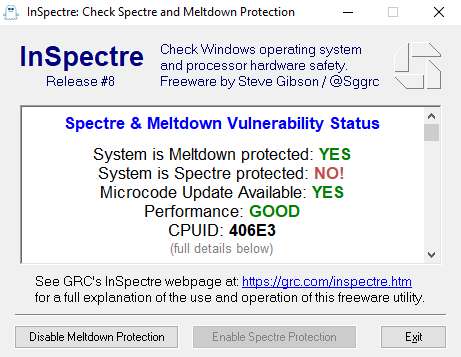
You may have already heard about the Spectre and Meltdown bugs, which are CPU-level vulnerabilities with exploits that currently remain theoretical. Not many computers are immune to these bugs, and patches and updates for your operating system can only cause things to slow down.
In short, it’s a mess. While Microsoft has released its own tool for checking Spectre/Meltdown vulnerabilities, it’s a bit of a pain to use. That’s where InSpectre comes in, which was “designed to clarify every system’s current situation so that appropriate measures can be taken to update the system’s hardware and software for maximum security and performance.”
InSpectre is simple to use, and will tell you straight away if your CPU is vulnerable to either of the CPU bugs. Additionally, InSpectre informs you if the problem has been patched, or if an update is available. You can even disable protection, although that would seem to be unwise unless your system is suffering from particular performance issues. If disabling helps, it’s probably time to upgrade your hardware.
Download: InSpectre
2. Angry IP Scanner
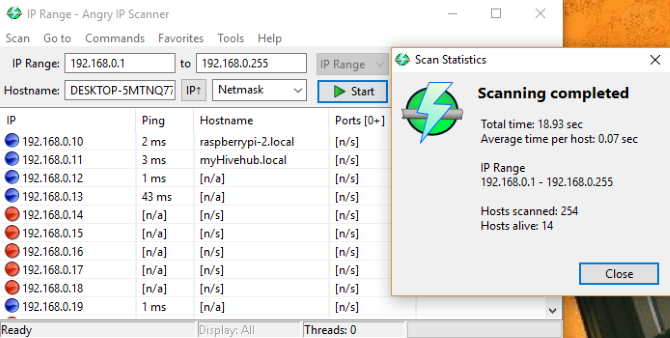
With over 23 million downloads and available for Windows, Mac, and Linux, Angry IP Scanner is a must-have tool if you have a router in your home.
Free and open source, Angry IP Scanner will scan local networks, using an IP range that you specify. IP addresses are then pinged, and data gathered about each responding device. The results of a scan can be output to a text file (as well as XML and CSV), which may prove useful later.
For instance, it will tell you what devices are on your network. If you suspect a neighbor of “wardriving“, you’ll have the evidence. After all, it isn’t too difficult for a neighbor to pop around and sneak a look at your network key…
Note that Angry IP Scanner runs on Java, so make sure your installation of Java is up-to-date if you’re going to run this tool regularly. Java has its own security issues, which only regular updates can deal with.
Download: Angry IP Scanner
3. Cybereason RansomFree
You’ve heard of ransomware, right? It’s a nasty type of malware that locks your system, encrypts your data, and forces you to pay money if you want access to it again. This puts everything on your computer (and perhaps your cloud storage data too) out of your reach. It can be potentially disastrous, particularly for anyone who has important documents or photos on their computer.
In many cases, paying the ransom will actually unlock your data as promised, but scammers don’t always play fair. While some ransomware strains have been defeated with ransomware removal tools, not all of them have—so it’s vital to stay ahead of the game.
RansomFree from Cybereason “protects against 99 percent of ransomware strains,” according to the website. These include Bad Rabbit, NotPetya, and WannaCry. Available for Windows 7 and later, RansomFree creates “canary” files which detect ransomware behavior. These are placed in areas where ransomware usually starts, and blocks ransomware from encrypting your data. Happily, it is designed to work alongside other security software.
Download: RansomFree
4. Disconnect
When you’re browsing the web, it isn’t only the sites you visit that attempt to communicate with your browser. Adverts, analytics, social networks, and more are also tracking you. With the Disconnect browser add-on, you can find out what is tracking you, and act upon it.
By visualizing and blocking sites that track you, Disconnect can make your browser 44 percent faster. More importantly, it can help you become more secure online. While we wouldn’t encourage that you block any adverts, Disconnect can block invisible trackers that aren’t affiliated with ad networks or social networks. These are the ones you need to beware of.
Disconnect features a graphical whitelisting option to ensure the content you want to see can still be downloaded. The same screen lets you block social network, and anonymous trackers.
Download: Disconnect for Chrome | Firefox | Opera | Safari (Free)
5. Malwarebytes Anti-Rootkit
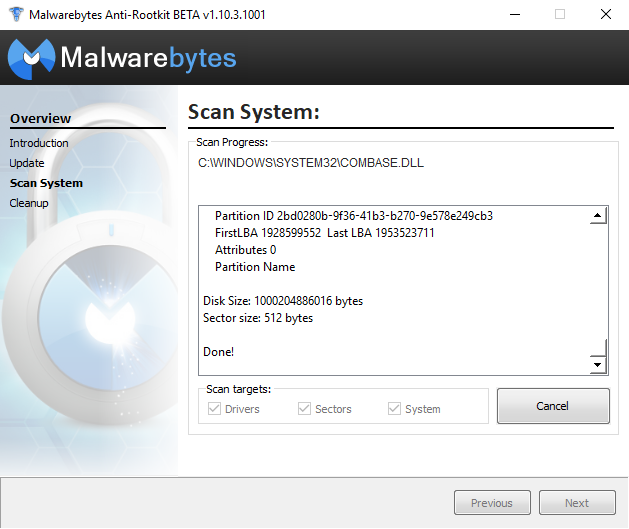
Rootkits can be extremely dangerous: powerful malware that can close antivirus software, give an attacker admin privileges and complete control of your system, rootkits work at the hardware level.
This means that they can take control of your system BIOS, as well as the operating system. Few solutions are available to deal with rootkits, but of those that can help, you should always start with Malwarebytes Anti-Rootkit (MBAR). After installation, MBAR will scan your computer and find threats. The Cleanup button will instruct the tool to deal with any threats, which will take place while the computer reboots.
Currently listed as beta software, Malwarebytes Anti-Rootkit isn’t yet fully supported by the developers. However, if you’re concerned about rootkits, this is the place to start.
Download: Malwarebytes Anti-Rootkit
Now That You Know of These Tools, Use Them!
Are you truly as secure as you think you are? Your home network has vulnerabilities you don’t know about. The Spectre bug could hit your devices unexpectedly. And online activity always comes with a risk of contracting malware. It’s overwhelming!
These tools are free, straightforward to use, and can save you a lot of trouble. Install them alongside an effective VPN (such as ExpressVPN or CyberGhost) and a high-quality security suite (such as Bitdefender Internet Security) to really maximize your online security.
Image Credit: olly18/Depositphotos

