How to Deactivate Kik and Delete Your Kik Account

Kik is a popular messaging app for Android (and iPhone), but maybe its appeal has wore off for you. Perhaps none of your friends use it anymore, or maybe you’re a parent and you want to delete your teenager’s account due to the Kik cryptocurrency scheme.
Whatever your reason, you can delete your Kik account permanently or deactivate it temporarily. Here’s how.
How to Deactivate Kik and Delete your Kik Account
For some reason, Kik doesn’t let you delete your account through its mobile app. You’ll need to do so through its website portal. Head to the Kik account deactivation page. You’ll see that Kik offers two options for deactivating your account: temporarily or permanently.
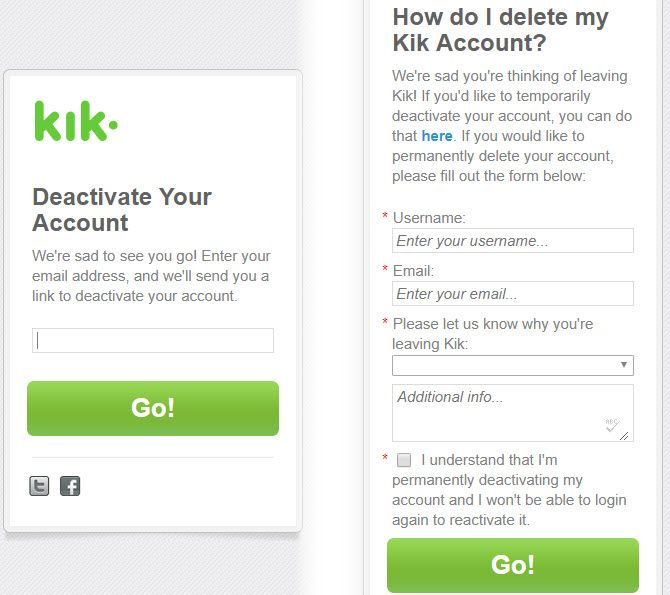
Temporarily deactivating your Kik account means you won’t get any more messages, and other users can’t search for your name. Anyone who’s talked to you will also no longer have your name in their contacts list.
If you temporarily disable your account, you can sign back in to enable it again. Visit the Kik temporary deactivation page and enter the email address you used to sign up. You’ll receive a link via email you can use to deactivate it.
Permanently deactivating your account means that everything above happens, plus you won’t be able to access your account anymore. This is essentially deleting your Kik account, with no option to get it back and access your messages.
When you’re sure you want to permanently delete your Kik account, open its permanent deactivation page and enter your username, email address, and why you’re leaving. Confirm that you want to do this, and click Go to delete it.
Now that you’ve left Kik, why not take a look at a better messaging app you can use on your phone and PC?
Read the full article: How to Deactivate Kik and Delete Your Kik Account






