Slack integration with Office 365 one more step toward total enterprise integration
Slack’s goal of integrating enterprise tools in the chat interface has been a major differentiator from the giant companies it’s competing with like Microsoft and Facebook. Last year, it bought Astro, specifically with the goal of integrating enterprise productivity tools inside Slack, and today it announced new integrations with Microsoft OneDrive and Outlook.
Specifically, Slack is integrating calendar, files and calls and bringing in integrations with other services including Box, Dropbox and Zoom.
Andy Pflaum, director of project management at Slack, came over in the Astro deal and he says one of the primary goals of the acquisition was to help build connections like this to Microsoft and Google productivity tools.
“When we joined Slack, it was to build out the interoperability between Slack and Microsoft’s products, particularly Office and Office 365 products, and the comparable products from from Google, G Suite. We focused on deep integration with mail and calendar in Slack, as well as bringing in files and calls in from Microsoft, Google and other leading providers like Zoom, Box and Dropbox,” Pflaum, who was co-founder and CEO at Astro, told TechCrunch.
For starters, the company is announcing deep integration with Outlook that enables users to get and respond to invitations in Slack. You can also join a meeting with a click directly from Slack, whether that’s Zoom, WebEx or Skype for Business. What’s more, when you’re in a meeting your status will update automatically in Slack, saving users from manually doing this (or more likely forgetting to and getting a flurry of Slack questions in the middle of a meeting).
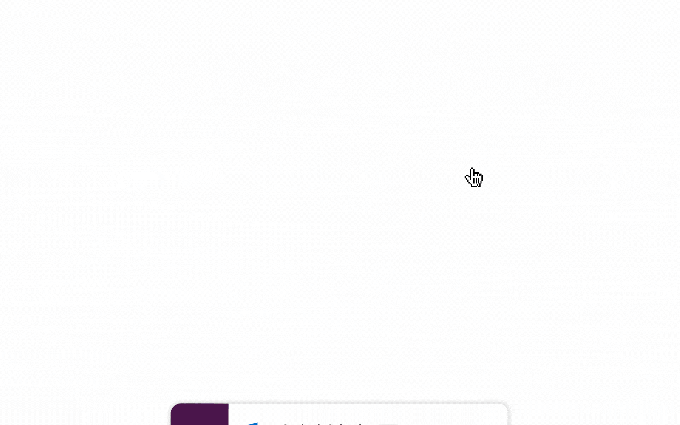
Another integration lets you share emails directly into Slack. Instead of copying and pasting or forwarding the email to a large group, you can click a Slack button in the Outlook interface share it as a direct message, with a group or to your personal Slack channel.
File sharing is not being left behind here either, whether from Microsoft, Box or Dropbox; users will be able to share files inside of Slack easily. Finally, users will be able to view full Office document previews inside of Slack, another step in avoiding tasking switching to get work done.
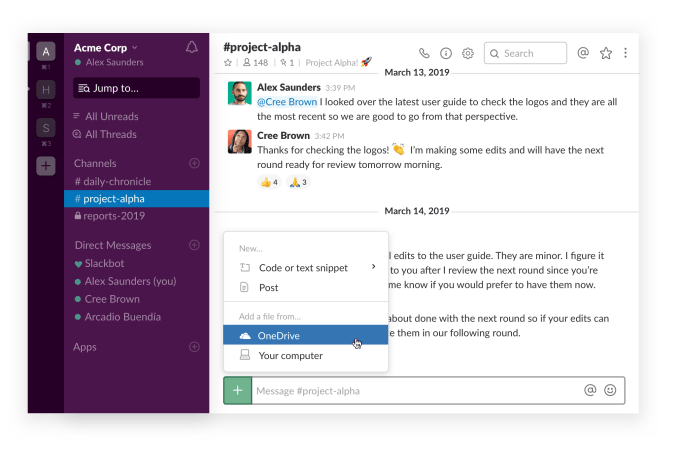
Screenshot: Slack
Mike Gotta, an analyst at Gartner who has been following the collaboration space for many years, says the integration has done a good job of preserving the user experience, while allowing for a seamless connection between email, calendar and files. He says that this could give them an edge in the highly competitive collaboration market, and more importantly allow users to maintain context.
“The collaboration market is highly fragmented with many vendors adding “just a little” collaboration to products designed for specific purposes. Buyers can find that this type of collaboration in context to the flow of work is more impactful than switching to a generalized tool that lacks situational awareness of the task at hand. Knowledge-based work often involves process and project related applications so the more we can handle transitions across tools the more productive the user experience becomes. More importantly there’s less context fragmentation for the individual and team,” Gotta told TechCrunch.
These updates are about staying one step ahead of the competition, and being able to run Microsoft tools inside of Slack gives customers another reason to stick with (or to buy) Slack instead of Microsoft’s competing product, Teams.
All of this new functionality is designed to work in both mobile and desktop versions of the product and is available today.







