Like the New Gmail? 5 Other Google Tools You Might Not Know About
Google recently launched a complete redesign of Gmail, but the internet giant is doing a lot more than revamping old things. From teaching kids how to be safe on the internet to visualizing the #MeToo movement, how many of these new Google products and initiatives did you know about?
In case you missed it, we have a full rundown of the new Gmail redesign, which includes smart replies, self-destructing messages, snoozing emails for later, and opening attachments without scrolling all the time. It’s a cool new look with lots of features, and it will roll out to every Gmail user soon.
But let’s focus on the other cool things Google does. Especially since the first of them slipped under the radar during the launch of Gmail.
1. Google Tasks (Android, iOS): Google’s New To-Do List App
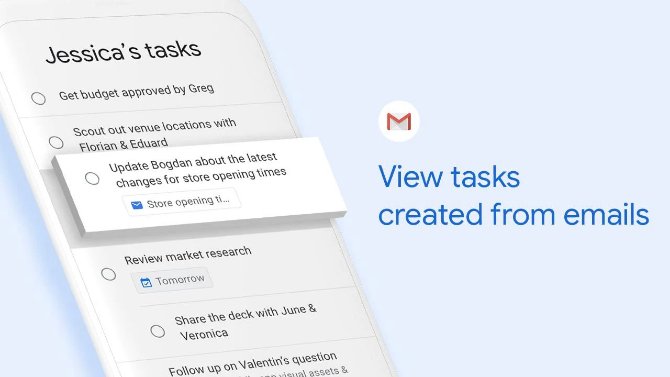
The classic Google Tasks has been outdated for a long time. It was never a mobile app, for one, and the interface was jaded. Sure, Google Keep is awesome, but it’s not exactly a traditional to-do list app. So now we have a new Google Tasks for mobile.
The new Google Tasks is what you’d expect since it redesigns the classic app for a more modern look. And of course, it is finally good to use with taps on a touchscreen. You can make lists, add tasks, add sub-tasks, and deadlines. But there are a few important new additions.
You can finally use multiple Gmail profiles in your Google Tasks, so you can easily switch between “work tasks” and “personal tasks” if your office uses Google Apps for Business. It also integrates with your Google Calendar for due dates.
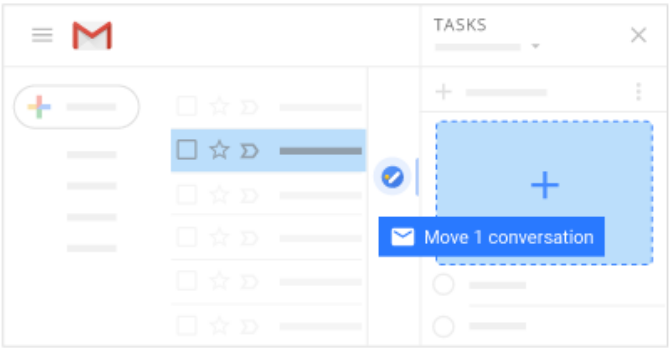
Back in Gmail, you can drag-and-drop emails into the Tasks pane to create a new item with the subject as the task and a link to the email. Pretty cool since that’s what I loved about apps like Sortd.
And the app will only get better as the developers add Google Assistant support and other features. Tasks looks like it could become one of the better Google tools available.
Download: Google Tasks for Android | iOS (Free)
2. Interland (Web): A Game for Kids to Learn internet Safety and Manners
Kids today can’t imagine a world without the internet. But as a child, they are also exposed to many of the dangers of the internet at a young age. To help children understand online dangers and keep them safe from it, Google designed an interactive game called Interland.
The game takes children through four worlds, each with its own lessons:
- Kind Kingdom teaches children how to interact with others on the internet (and in real life) by being empathetic, kind, and polite.
- Reality River is all about how to identify phishing, scammers, and other fake or disguised elements on the web.
- Mindful Mountain teaches kids how and what information to share online, and with whom. Growing up deeply connected to the internet, it’s important that kids don’t share more than they should be, lest it come to haunt them later.
- Tower of Treasures is the last quest, in which children learn how to protect their accounts and data on the internet through secure passwords and other tricks.
Interland works perfectly well on a regular computer, a laptop, a smartphone, or tablet, so use any device. Fire up a browser and visit the Interland website to get started. There aren’t many Google tools for kids, but this is a great one.
3. Talk to Books (Web): Ask a Question, Get a Book Quote as an Answer
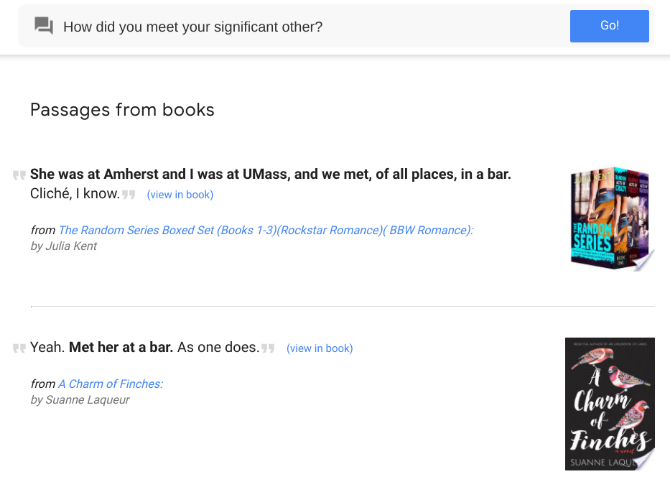
Google has been working tirelessly to scan and archive all the books in the world. A cool new project came out of it, called Talk to Books. With an experimental AI that uses natural language processing, Google now lets you ask questions that deliver answers from books.
Talk to Books isn’t meant to actually answer queries like what Google Knowledge Graph was. Instead, you ask a creative question, and the AI gives you quotes from different books that serve as answers. Give it a whirl with queries like “What’s the most beautiful place in the world?”
In the results, you might just discover books to read that you wouldn’t come across otherwise. If not, at least you’ll have a fun time trying to find human-like responses to human-like questions.
4. Me Too Rising: Visualizing the #MeToo Movement

Some of the most amazing Chrome Experiments involve using our globe to see a visual representation of important data on Earth. Google now has a new experiment where it charted the rise of the #MeToo movement that raised awareness of sexual violence and assault.
Me Too Rising uses Google Trends data to look at how the whole world started taking an interest in the #MeToo hashtag. You can browse by date, to find the top cities searching for the hashtag on that day. Otherwise, click a city on the globe to be taken to what was being searched there on that day. You can quickly browse to another random city as well.
The ripple effect is fascinating, as you watch the movement slowly take off and become a global phenomenon. In fact, Google says that #MeToo has been searched in all 195 countries on Earth: a rare event.
5. Open Heritage: Saving and Visiting History in 3D
Historical sites are often damaged by natural disasters or human conflicts. For over 15 years, CyArk has been digitally preserving man-made structures by 3D mapping them with specialized tools. Now, in a partnership with Google, you can virtually travel to these exotic places, exploring CyArk’s world like never before.
The Open Heritage project offers guided tours of some areas off-limits for tourists, as well as others that you probably won’t ever visit in your lifetime. The 3D representations of the models also let you scan and pan like you would with a structure in Google Maps. Many of the models also feature recreations of what the structure looked like in its full glory in the past, with a comparison with its current look.
From the Siamese kingdom of Ayutthaya to the historic Brandenburg Gate in Germany, you will get to see history like never before. Open Heritage is unimaginably fascinating.
Did You Know About These Google Tools?
As one of the biggest tech companies in the world, Google obviously has several projects it is working on. There is so much coming out of the company that it’s hard to keep track of it all. If you don’t believe us, check it out for yourself.
Here is the last time we rounded up some of Google’s best new apps and updates. How many did you know?
May 08, 2018 at 08:37AM


